Thermal imaging has revolutionised countless industries, enabling us to "see" heat signatures and reveal information that's invisible to the naked eye. When combined with the aerial capabilities of drones, the potential applications expand exponentially. From search and rescue operations to infrastructure inspections and wildlife monitoring, drone thermal cameras have become an indispensable tool.
However, navigating the world of thermal cameras can be overwhelming, particularly when purchasing one for your drone. With numerous technical specifications and features, it's crucial to understand what to prioritise for your intended use. This comprehensive guide will break down the essential specifications of thermal cameras and how they influence drone performance.
1. Thermal Resolution: The Clarity of Your Thermal Image

source (https://reductionrevolution.com.au/blogs/how-to/thermal-camera-guide)
Thermal resolution directly corresponds to the level of detail you can perceive in the thermal image. Higher resolutions enable you to distinguish finer details and subtle temperature variations. Choose a higher resolution if your applications involve intricate inspections or identifying small objects. The more pixels you have on target, the greater the accuracy and clarity would be.
Most thermal sensors for drones have a 640x512 resolution, with newer sensors hitting the market containing a 1280x1024 resolution – this means you have a 4x greater resolution and if the field of view remains the same, an even greater level of detail in the thermal image.
2. Thermal Sensitivity (NETD): Uncovering Minute Temperature Differences
Thermal sensitivity, often referred to as NETD (Noise Equivalent Temperature Difference), measures the camera's ability to detect even the slightest temperature variations. A lower NETD indicates superior sensitivity, allowing you to identify subtle heat anomalies that might be crucial for your mission.
Here is a video made by Pulsar, who demonstrate how a difference of just 10mK can affect the thermal image clarity: https://www.youtube.com/watch?v=cpTTIRkp5Ps
3. Radiometric vs. Non-Radiometric: The Power of Temperature Data
Radiometric thermal cameras capture and store temperature data for every pixel in the image, enabling you to perform quantitative analysis and precise temperature measurements. Non-radiometric cameras only generate a thermal image without the additional temperature information. Choose radiometric if your work involves temperature analysis and reporting.
A radiometric camera can convert the raw electronic signals the thermal sensor captures into a temperature value. This is where accuracy becomes an important element: most ground-based or hand-held cameras have an accuracy of ±2°C or 2% (whichever is greater). While a drone-mounted thermal camera, environmental factors have a greater effect, so you tend to see nearer ±5°C or 5% - sometimes even worse. Factor this into consideration if you have an application that requires accurate absolute temperature values.
It's also important to ensure your camera is within the accuracy range. This can be done by having an annual calibration check (INSERT IRED CALIBRATION SERVICE LINK) – if the camera falls outside of manufacturer’s specification, it can then be returned for a complete calibration and service.
4.Field of View (FOV): Capturing the Bigger Picture

source (https://www.theengineer.co.uk/content/product/flir-vue-tz20-dual-thermal-camera-drone-payload-available-now)
The field of view defines the area covered by the camera's lens. A wider FOV allows you to scan larger areas quickly, while a narrower FOV provides higher magnification and sharper details. Strike the right balance between coverage and detail based on your specific needs.
When combined with resolution, it is possible to then look at Detection, Recognition, and Identification (DRI) – the distances when you can detect a heat signature, recognise it as an animal, vehicle or person, and then the distance where you can recognise what it is e.g. if an animal, it could be a wild deer. Most sensors are generally a good balance of field of view and detail – and some even have two thermal sensors with a narrow FOV and a wide FOV, so you can switch between to get a better DRI distance.
source (https://hgh-infrared.com/detection-recognition-identification-ranges-faq/)
5. Spectral Range: Choosing the Right Wavelengths

source (https://www.quora.com/What-are-IRST-sensors-used-by-the-US-Air-Forces-F-35-stealth-fighter-and-how-are-they-different-from-common-thermal-cameras)
Thermal cameras operate within a specific wavelength range within the infrared spectrum. Long-wave infrared (LWIR) cameras are ideal for general-purpose applications, while mid-wave infrared (MWIR) cameras excel in gas detection and high-temperature measurements. Most MWIR require active cooling (normally in the form of a stirling cooler), to enable much higher sensitivity required to viewing gases or more subtle changes in temperature.
6. Frame Rate: Capturing Smooth Thermal Videos
Frame rate determines the number of thermal images captured per second, influencing the smoothness of your thermal videos. A higher frame rate is essential for capturing fast-moving objects or operating in dynamic environments.
https://youtu.be/3mkkgzAwsiY?si=JPmJFiN7hjApsy6B&t=51
7. Colour Palettes: Visualising Thermal Data

source (https://www.benel.eu/en/advice/thermal-imaging)
Thermal cameras offer various colour palettes to represent temperature variations. Experiment with different palettes to identify the most effective visualisation for your specific application. Some palettes are easier on the eyes (like white hot or black hot) and others are better at showing greater contrast between temperatures (rainbow, medical). Additionally, some payloads have an isotherm feature, which enables you to specify a temperature range and assign a specific colour to it – great for when you are looking for someone and can specify a body temperature range.
8. Drone Integration: Seamless Compatibility
Ensure the thermal camera seamlessly integrates with your drone platform. Check for compatibility with the drone's mounting system, power supply, and flight controller or software. Consider features like gimbal control and thermal image overlay for enhanced functionality.
9. Cost and Value: Investing Wisely
Thermal cameras range in price, depending on their features and capabilities. Set a budget and prioritize the specifications most crucial to your applications to get the best value for your investment.
10. Additional Considerations:
- Lens Options: Explore interchangeable lenses for greater versatility in adjusting the field of view.
- Image Enhancement Features: Look for image stabilization, digital zoom, and scene optimization features to improve image quality.
- Software and Post-Processing: Evaluate the camera's software capabilities for image analysis, temperature measurement, and reporting.
- Durability and Weatherproofing: Ensure the camera can withstand harsh environments if you plan to operate in challenging conditions.
By carefully considering these key specifications, you can confidently select the ideal thermal camera to unlock your drone's aerial vision and achieve exceptional results in your aerial thermography endeavours.
At iRed we offer thermal imaging camera calibrations so you can be sure that your data is accurate, discover more here. https://ired.co.uk/thermal-imaging/camera-calibration/
Want to know more, stay tuned for our top 5 thermal drones.